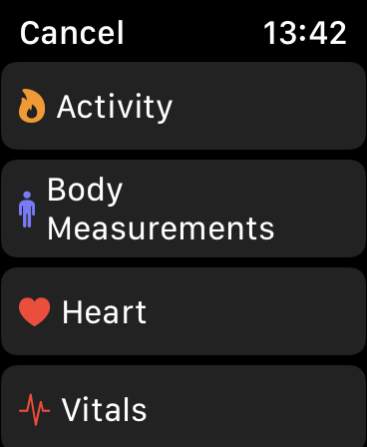HealthGlance - Complications 1.6
Paid Version
Publisher Description
If app does not show on your Watch after purchase, please read troubleshooting steps at the end of this description.
Health Glance is a standalone Watch app that provides customisable health data complications, with support for multiple different complications. You can also view health data in the app, without using complications.
- Support most data types from HealthKit (i.e. data that you can also see in the Health app on your iPhone)
- Add multiple complication configurations, and set any of them as a complication, support for multiple different complications at the same time
- Support for all watch faces and complication slots
- Summary of all configured data when you open the app
- Set goals, complications can show difference from goal, or percentage completed
- Configure period for data. E.g. 7 day average Weight, Step Count from last 24 hours, Yesterday walking distance. All data types have many period types to choose from
- Configure unit
- Set custom icon, from a selection of more than 100 icons
- Complication second line can show icon, unit, or can be hidden
- Set colors, separately for value and icon (only for multicolor watch faces)
- Option to hide unit
- Complications update every 20 minutes, if it's not enough you can open the app any time to see the most up-to-date data
- Standalone watch app means there is no iPhone app, you can configure everything on your watch
Privacy:
The application only stores data needed for your complications, and stores this data locally, on your watch. The app never connects to the internet or any 3rd party service.
Troubleshooting:
- Application doesn't show on Watch after purchase:
Please go to the App Store on your Watch (not iPhone) and find the app here either by searching the name, or by going to Account (at the bottom), Purchased, and download the app from here.
- Application/complication shows 0 for some data:
a) There is no data in Health for that type and period.
c) New data added on your iPhone takes couple minutes to sync with your watch.
Jan 1, 2024
Version 1.6
Improvements and bug fixes.
About HealthGlance - Complications
HealthGlance - Complications is a paid app for iOS published in the Health & Nutrition list of apps, part of Home & Hobby.
The company that develops HealthGlance - Complications is Andras Solyom. The latest version released by its developer is 1.6.
To install HealthGlance - Complications on your iOS device, just click the green Continue To App button above to start the installation process. The app is listed on our website since 2024-01-01 and was downloaded 1 times. We have already checked if the download link is safe, however for your own protection we recommend that you scan the downloaded app with your antivirus. Your antivirus may detect the HealthGlance - Complications as malware if the download link is broken.
How to install HealthGlance - Complications on your iOS device:
- Click on the Continue To App button on our website. This will redirect you to the App Store.
- Once the HealthGlance - Complications is shown in the iTunes listing of your iOS device, you can start its download and installation. Tap on the GET button to the right of the app to start downloading it.
- If you are not logged-in the iOS appstore app, you'll be prompted for your your Apple ID and/or password.
- After HealthGlance - Complications is downloaded, you'll see an INSTALL button to the right. Tap on it to start the actual installation of the iOS app.
- Once installation is finished you can tap on the OPEN button to start it. Its icon will also be added to your device home screen.